IDM ▷ BEST Download Manager for Windows PC 2025
↪----- AD -----↩
Are you a Windows PC user like me searching for a download manager to download large files with resume support or want to save streams from popular streaming sites?
Then you are on the right place in this post I am sharing an all-in-one download manager that will solve all your download problems. I have been using this software for 7 years and in this period it great download program never disappointed me. The developers fix bugs regularly and give updates before I notice anything wrong.
But before we know the awesome tool let's first see why you need a download manager on your Windows 11/ 10/ 8 /7 PC?
Why Use a Download Manager?
Windows PC users often use download managers for various reasons, despite the prevalence of high-speed internet access.
Download managers offer benefits such as stability, better organization of downloads, and the ability to control download speeds and manage multiple downloads simultaneously. These tools can be particularly useful for users who want to throttle downloads to avoid overloading their connection, download files from websites that restrict direct downloads, or improve download speeds by utilizing multiple connections to download segments of a file simultaneously.
Additionally, the download manager which you are going to know can help you with batch downloads, scheduling, and queuing downloads, making the process more efficient and convenient.
In essence, the use of download managers by Windows PC users is driven by the desire for enhanced control over downloads, improved download speeds, and better organization of downloaded files, despite the advancements in internet speeds.
Best Download Manager for Windows PC
In today's fast-paced digital world, having a reliable download manager is essential for any Windows PC user. With the plethora of files, videos, and media available online, efficiently managing downloads can make a significant difference in productivity and convenience.
IDM [Internet Download Manager]
Among the myriad of options available, IDM (Internet Download Manager) stands out as the top choice for Windows users. Here's why:
Seamless Video Downloading from Any Streaming Site:
IDM boasts unparalleled capability when it comes to downloading videos from various streaming platforms.
Whether it's Facebook, Instagram, TikTok, or any other site, IDM seamlessly captures video content with just a few clicks. This feature eliminates the need for relying on third-party tools like 4k Video Downloader or browser extensions, providing users with a hassle-free experience.
Efficient Resume Capability for Large Files:
In regions with limited internet bandwidth or data caps, such as India, IDM's resume capability becomes invaluable. With the ability to pause and resume downloads at any time, users can effectively manage their bandwidth usage and maximize their daily internet allowance.
Whether downloading large files or software updates, IDM ensures that no downloading progress is lost, even in the face of intermittent internet connections.
Streamlined Bulk Downloading:
IDM simplifies the process of downloading multiple files simultaneously through its batch downloading feature.
Instead of tediously initiating downloads one by one, users can queue up multiple files and let IDM handle the rest. This not only saves time but also reduces the effort required to manage multiple downloads, making it ideal for scenarios where efficiency is paramount.
Seamless Integration with All Major Browsers:
One of IDM's standout features is its seamless integration with all popular web browsers, including Google Chrome, Firefox, Brave, Opera, Edge, and more.
Users can install IDM extensions with ease, enabling them to initiate downloads directly from their browser interface. This eliminates the need to manually copy and paste download links into IDM, streamlining the entire process and enhancing user convenience.
Download Speed Acceleration
IDM turbocharges download speeds by up to 5 times through dynamic file segmentation. This innovative technology optimizes the downloading process, ensuring swift and efficient transfer of files regardless of their size.
Built-in Scheduler for Automation
IDM offers a built-in scheduler, enabling users to automate downloading and synchronization tasks effortlessly. With the scheduler, you can set specific times for downloads to commence, ensuring optimal resource utilization and convenience.
Web Site Spider and Grabber
IDM's website spider and grabber feature allows users to download specified files from websites with ease. Whether you need to download images, videos, or documents from a webpage, IDM's spider and grabber tool simplifies the process, saving you time and effort.
Customizable Interface
IDM provides a customizable interface, allowing users to personalize the appearance of the IDM window according to their preferences. Whether you prefer a minimalist layout or a more detailed view, IDM adapts to suit your needs.
Download Categories and Download All Feature
IDM offers download categories and the Download All feature, facilitating organized downloading and bulk file management. Whether you're organizing your downloads by type or priority, IDM provides the flexibility to streamline your workflow efficiently.
Multilingual Support and Quick Updates
IDM boasts multilingual support with translations available in various languages, catering to a diverse user base worldwide. Additionally, IDM features a quick update feature, allowing users to check and update IDM weekly to ensure they have the latest enhancements and security patches.
Download Limits and Antivirus Checking
IDM offers download limits with progressive downloading and quotas, empowering users to manage their bandwidth usage effectively. Furthermore, IDM includes automatic antivirus checking to keep downloads free from viruses and trojans, ensuring a safe and secure downloading experience.
Simple Installation Wizard and Proxy Support
IDM features a simple installation wizard for quick and trouble-free setup, allowing users to get up and running in no time. Additionally, IDM supports various proxy servers and authentication protocols, ensuring compatibility with diverse network configurations.
Best Free Alternative to Internet Download Manager
Here are a few alternatives to IDM that are commonly mentioned:
Neat Download Manager
Neat Download Manager is a free download manager with a clean and user-friendly interface. It supports accelerated downloading, browser integration, and can resume interrupted downloads. Neat Download Manager also offers features such as queuing, scheduling, and speed limiting.
Neat Download Manager is highlighted as a good alternative to IDM (Internet Download Manager), offering a similar interface and functionality.
Free Download Manager (FDM)
FDM is a popular free download manager that offers features similar to IDM, including accelerated downloading, browser integration, and scheduling.
JDownloader
JDownloader is an open-source download manager with a strong focus on downloading from file hosting services like Rapidshare, Megaupload, etc. It supports automated downloading and can handle multiple parallel connections.
Xtreme Download Manager (XDM)
XDM is a free and open-source download manager that offers accelerated downloading, video grabbing, and browser integration.
FAQs
What is the Fastest Download Manager for PC?
The fastest download manager for PCs is Internet Download Manager (IDM). IDM is known for increasing download speeds by up to 5 times, offering features like the ability to resume and schedule downloads, a user-friendly interface, multi-threaded downloads, download speed acceleration, browser integration with popular browsers like Chrome, Firefox, and Edge, dynamic segmentation, and high-speed background downloading.
Is IDM the Best Windows Download Manager?
IDM is certainly popular and well-regarded for its features such as accelerated downloading, browser integration, and scheduling capabilities. However, other download managers also offer similar functionalities and may be preferred by some users for various reasons.
Some users may prefer free options or alternatives to IDM for various reasons, such as cost or specific features.
- Error: Cannot launch IDM, either IDM application is not installed, or some of its files are corrupted
- IDM Integration Module This Extension may have been Corrupted
- This version of IDM does not support this type of downloading
- Permission Denied IDM Firewall Error
- Cannot transfer the download to IDM
- IDM HTTP/1.1 403 Forbidden
- This extension may soon no longer be supported IDM
Conclusion
IDM reigns supreme as the ultimate download manager for Windows users, thanks to its versatile features, seamless functionality, and user-friendly interface.
With IDM by your side, you can take control of your downloads and experience a smoother, more efficient browsing experience on your Windows PC.


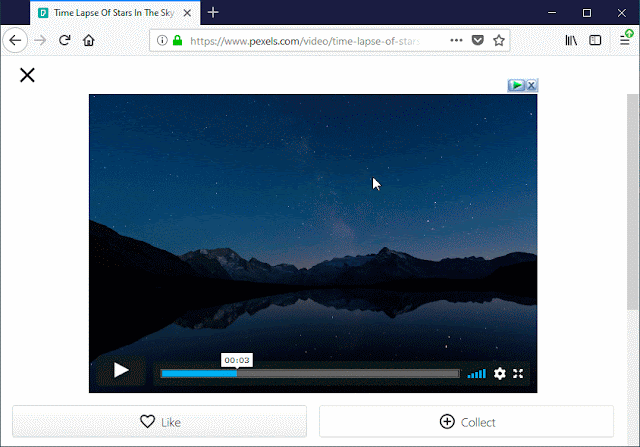
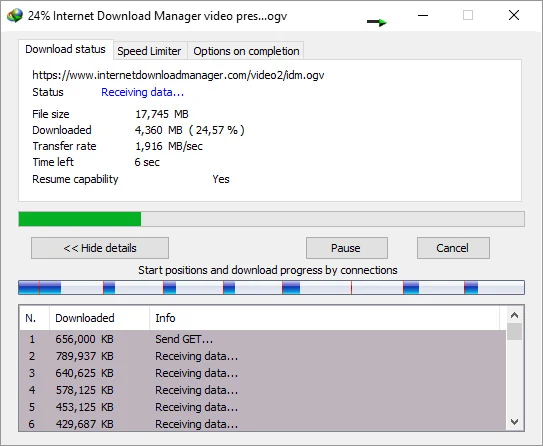
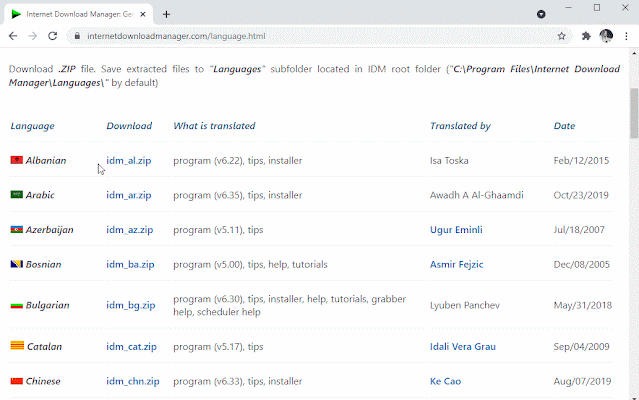
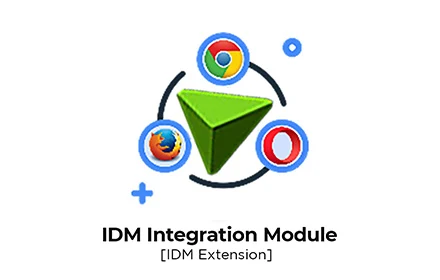
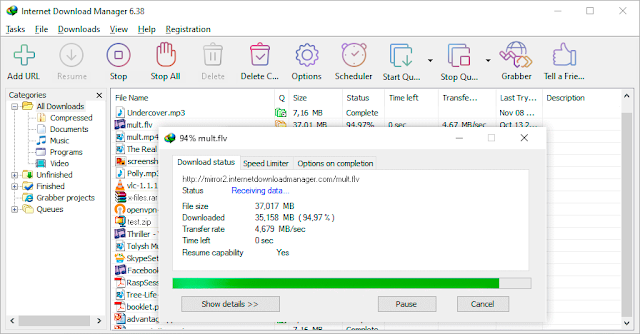
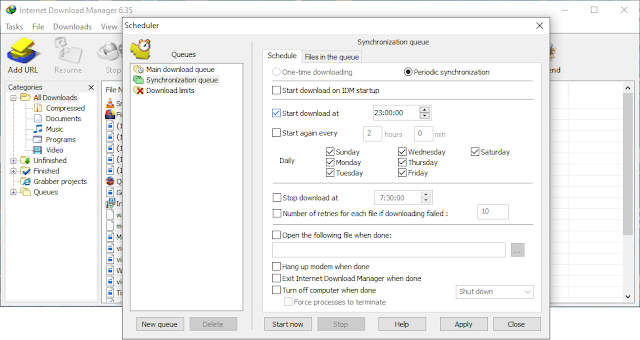
Join the conversation