Fix » IDM Extension Showing a Cross in Google Chrome [IDM Extension Not Working]
Experiencing issues with the IDM extension in Google Chrome? Learn how to resolve the problem in just a few clicks with this step-by-step guide.
↪----- AD -----↩
Are you seeing a cross on the IDM extension in Google Chrome, with the IDM extension icon darkened and not working? Don't worry; in this guide, I will show you how you can get rid of it in just 3-5 clicks.
This error occurs when you install an older version of the IDM integration module in your browser that is not compatible with the version of Internet Download Manager (IDM) you have installed on your Windows PC.
How to Fix IDM Extension not Working in Chrome [Cross Issue]
To fix this issue, you need to:
- Remove the old IDM integration module from your browser.
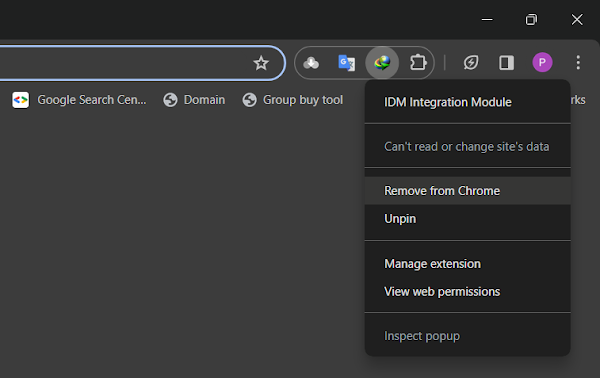
- Download and install the latest version of IDM.
- Add IDM to your browser manually using IDMCC.
Follow these guides to Know How to Install IDM Extension Manually:
Following these steps will ensure that your IDM and its extension work perfectly without any issues. Let's delve into how to integrate the IDM extension with your favorite browser manually.
How to Fix:
- Error: Cannot launch IDM, either IDM application is not installed, or some of its files are corrupted
- IDM Integration Module This Extension may have been Corrupted
- This version of IDM does not support this type of downloading
- Permission Denied IDM Firewall Error
- Cannot transfer the download to IDM
- IDM HTTP/1.1 403 Forbidden
- This extension may soon no longer be supported IDM

![How to Fix IDM Extension not Working in Chrome [Cross Issue]](https://blogger.googleusercontent.com/img/b/R29vZ2xl/AVvXsEjUqoXyT0Ou6BbQ94PEvMCoEy70rQCVLtnihhZVMgvh0dJecFjnLRc0ZoINZxLdqZViGh1xhHNxsoWYONeMsFii7gmBNQzGC1c9q1hvztSQWNnFQwIkrYEPIeQWA44fDCEX1c6K7mC4zxpVObdlUoK-_4qVnxRZuczRiebagkq6gU_5unci69odq5ZGSgw/s600-rw/fix-idm-showing-cross-in-google-chrome.webp)
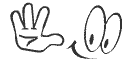
Join the conversation